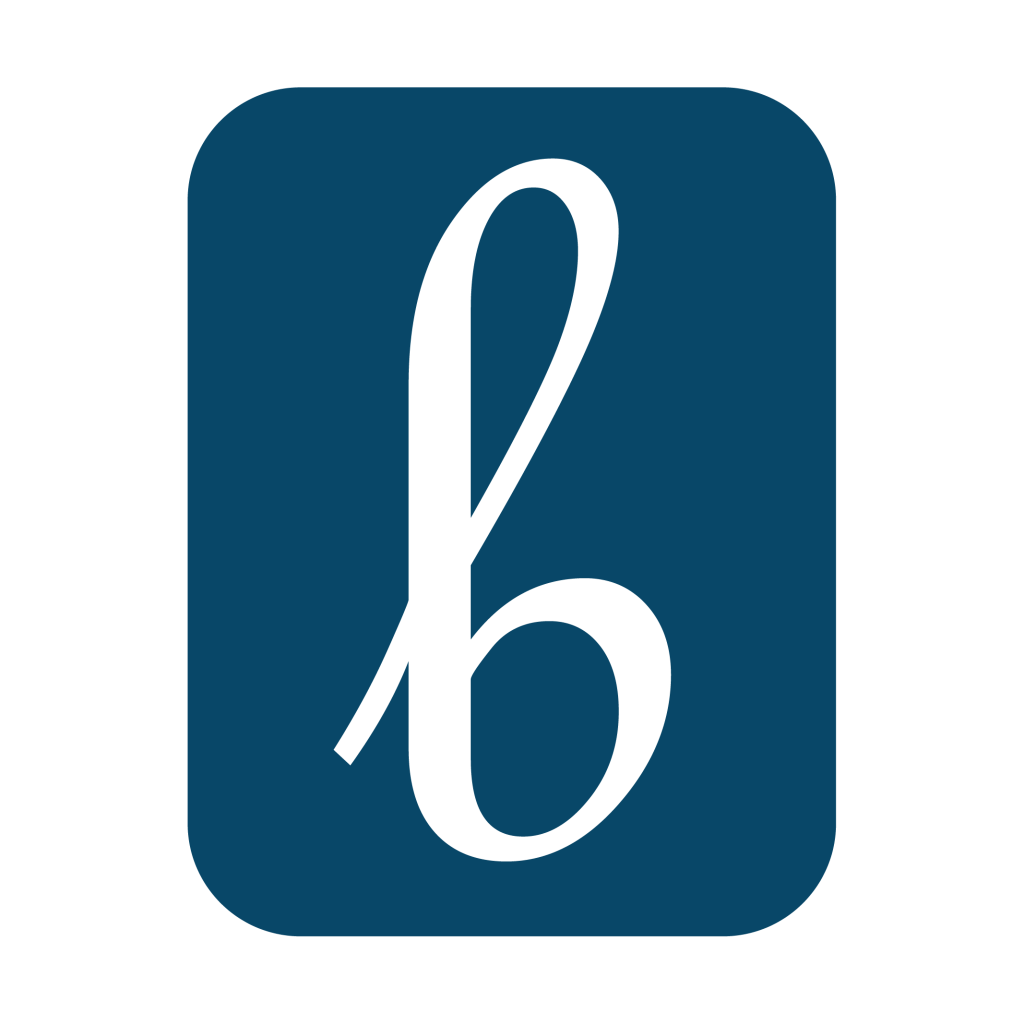Imagine being able to point your camera at foreign words and quickly understand it, without having to guess or choose the language by hand. This smooth experience just got better with the most recent update to Google Translate. The camera feature of the app now automatically detects languages. This is a big improvement that makes it easier to use, breaks down language barriers, and changes the way people around the world talk to each other. We’ll talk about how this update changes Google Translate and makes it easier than ever to understand what’s going on around you in this blog.
What Is Google Translate’s Camera Feature?
Google Translate has been a great way to communicate across language hurdles for a long time, and its camera feature is a great example of how it comes up with new ideas. Users can read and translate text in real time by pointing their phone camera at the text they want to translate. With Google Translate, it’s easy to understand what’s in front of you, whether you’re reading a menu in a restaurant in a different country or trying to figure out what the street signs mean in a new city.
Previously, users had to manually select both the source and target languages before translating. It was especially hard to do this in places where more than one tongue was spoken. The fact that Google Translate has changed over time, from simple text-based translations to real-time camera readings, shows that the company is dedicated to making user experiences better all the time. With the most recent update, the app can now automatically recognize languages. This means that you don’t have to choose them yourself, and the translation process is even easier to understand.
The Importance of Automatic Language Detection
Without automatic language recognition, users had to deal with a number of problems. For instance, tourists in places where more than one language is spoken often need help to guess what language the text they need to translate was written in. This could make the translation process less accurate, confusing, and quick. The new automatic recognition tool fixes these problems by figuring out the language in the text right away, making the user experience smooth.
Automatic language recognition in Google Translate is very helpful in many ways. It makes readings faster and more accurate because users don’t have to jump between languages or second-guess what they’ve chosen. This is especially helpful for people who travel, students, and companies that deal with a lot of different languages every day. The camera translation tool in Google Translate is now more flexible than ever, so it can be used by more people and in more situations.
How Does Automatic Language Detection Work?
The magic behind Google Translate’s automatic language detection lies in advanced AI and machine learning algorithms. These technologies look at the writing that the camera picks up, figure out what language it is, and translate it right away. This process works with the technology that’s already in Google Translate, so the app stays easy to use while still giving you great results.
The new function is easy to get from the user interface’s point of view. To translate text, users need to open the Google Translate app, tap the camera icon, and point their phone camera at the text they want to translate. The app figures out the language on its own and shows the translation on the screen. You can use Google Translate by camera with this simple step-by-step guide, whether you’re reading a menu, a sign, or a paper.
Real-World Applications and Use Cases
Adding automatic language recognition to Google Translate’s camera has important real-world uses in many situations, such as:
- Travel:Tourists can now quickly translate restaurants, signs, and directions in other countries without having first to figure out what the language is. This makes it easier to find your way and talk to people when you’re in a place you don’t know.
- Education:Students can use the camera translation tool Google Translate to understand study materials written in more than one language better in multicultural learning settings.
- Business: Companies that trade internationally can use this feature to make it easier to talk to clients and business partners who speak different languages. This will streamline their operations.
- Everyday Use:The Google Translate picture reader can be useful for regular people who need to translate things like product packages, user guides, and more. This can help people understand information that is written in different languages.
Potential Limitations and Future Developments
The new automatic language recognition tool is a big step forward, but it needs some fixing. As an example, complicated or fancy styles can still make readings less accurate. The app may only be able to correctly identify and translate text if the pictures or lights are good.
But things look good for the future. The accuracy and dependability of translations will likely improve as AI and picture recognition technologies keep improving. Google is likely to add more languages to the app and make it better at handling a wider range of situations. There is a lot that could be added to the Google Translate camera option in the future, which would make translation tools even more powerful.
Conclusion
In summary, the addition of automatic language recognition to the camera tool in Google Translate is a big step forward for the app. This change not only makes the experience better for users by making translations faster and more accurate, but it also helps break down language barriers and improve understanding around the world. As the world continues to become more linked, tools like Google Translate will be very important for making conversation easier.
So why not give it a shot? Open Google Translate and use the camera to see for yourself how useful it is that it can automatically identify languages. Have you used this strong tool to make your trips, studies, and everyday contacts easier and more fun? Share your thoughts below.