If your Firestick remote has stopped working or is unresponsive, don’t worry! Resetting your Firestick remote is a quick and easy process that can be done in just two minutes. Whether your remote is not pairing, lagging, or simply won’t respond to any commands, a reset can resolve many common issues without needing a replacement.
Following the instructions in this article will allow you to reset your Firestick remote and have it working like new again in no time. Your remote will be functioning properly again in no time at all if you follow the directions to the letter. By the end of this quick reset, you’ll navigate your Firestick menus, stream your favorite shows, and enjoy your entertainment without any hassle. Let’s get started and have your Firestick remote back up and running in just two minutes!
How to Reset Firestick Remote:
Resetting your Fire Stick remote can fix common problems like it not responding or slowing down. You can reset your Amazon Fire TV remote by following these easy steps. All three generations of Alexa Voice Remotes—the Pro, the Fire TV, and the Lite—are compatible with this.
Step-by-Step Guide:

Step- 1: Unplug your Fire TV: Disconnect the power cable and wait for 60 seconds.
Step- 2:When prompted, press and hold the Left button, Menu button (three lines), and Back button all at once for 12 seconds.
Step- 3: Release the buttons: Wait 5 seconds after letting go.
Step- 4:Remove the batteries from the remote.
Step- 5: Plug in your Fire TV device: Let it reboot completely.
Step- 6:Put the batteries back into the control unit.
Step- 7:Insert the remote control again by pressing the Home button. If the light blinks blue, your remote is connected. When it doesn’t work, try holding the Home button for a full ten seconds.
Now that you’ve reset your Firestick remote, you’re good to go!
If you have a Basic Edition Remote
If you’re using a Basic Edition Firestick Remote and need to reset it, follow these simple steps. While similar to other remote versions, the buttons differ slightly, so here’s the exact process for the Basic Edition:

Step- 1:Press and hold the Home button on your remote.
Step- 2:Simultaneously press the Menu button (the one with three lines) three times.
Step- 3:Turn off the Home button.
Step- 4:At this point, hit the Menu button nine times.
Step- 5:Take off the lithium-ion batteries from your control module.
Step- 6:Unplug your Fire TV device and wait for 60 seconds.
Step- 7:After reconnecting your Fire TV device, put the batteries back into the remote control.
Step- 8:Holding down the Home button for 40 seconds will bring up the home screen and finish the operation.
If you have a first-generation Alexa Voice Remote
Now your Fire Stick remote should be reset and ready to go. This quick reset can quickly fix most remote problems.
To reset your first-generation Alexa Voice Remote, follow these simple steps:
Step-1:Remove the power cord from your Fire TV device and wait for one minute.
Step-2: For a period of twelve seconds, simultaneously press and hold the Left button as well as the Menu button.
Step-3: After releasing the buttons, wait for a period of six seconds.
Step-4: The remote control should have its batteries removed.
Step-5: Put your Fire TV device back into its slot.
Step-6: Once your Fire TV shows a notification about not detecting a remote, reinsert the batteries into your remote.
Step-7: Choose “Home” from the menu. Holding the Home button for ten seconds should help the remote couple if that doesn’t work.
In order to get control of your Fire TV device back after accidentally turning it off, follow these simple steps to restart your Alexa Voice Remote. Whether your remote won’t work or you’re having trouble pairing this way, your device will work properly again.
FAQ:�
Q1: How do I reset my Firestick remote if it’s not working?
Ans:If your Firestick remote won’t work, restart it by removing the Fire TV, hitting certain buttons together, and pairing the remote again. For your remote type, follow the exact steps given.
Q2: Why is my Firestick remote not pairing after reset?
Ans:After restarting:
- Ensure the batteries are in correctly.
- Hold down the Home button for 10 seconds.
- Ensure your Fire Stick is turned on and ready to connect.
Q3: How do I reset a first-generation Alexa Voice Remote?
Ans:To restart and pair the remote for first-generation Alexa remotes, you need to unplug it, press the Left and Menu buttons, and then put the batteries back in.
Q4: What buttons do I press to reset the Firestick remote?
Ans:Typically, you press the Left and Menu buttons simultaneously for 12 seconds, depending on the remote version.
Q5: Do I need to reset my Firestick remote if it’s not responding?
Ans:Yes, resetting can resolve unresponsiveness or connectivity issues with the Firestick remote.

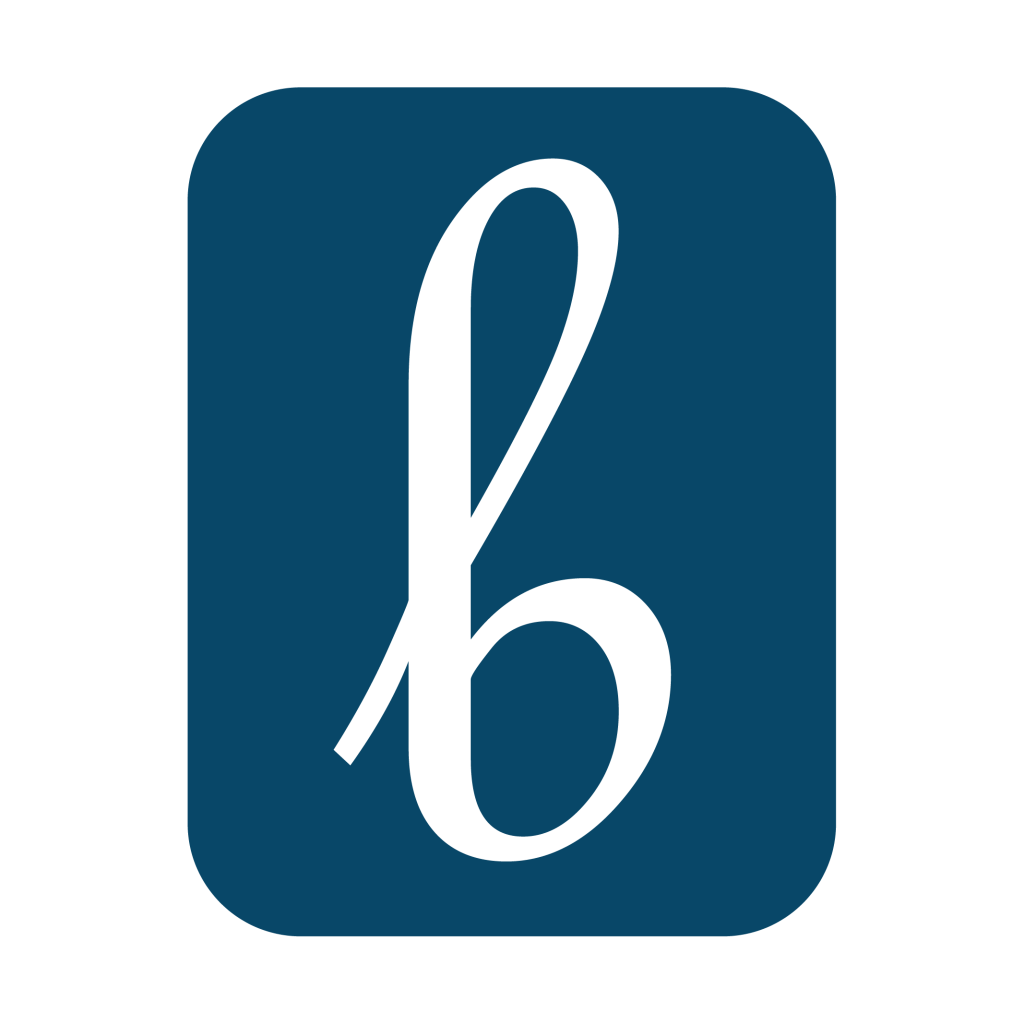





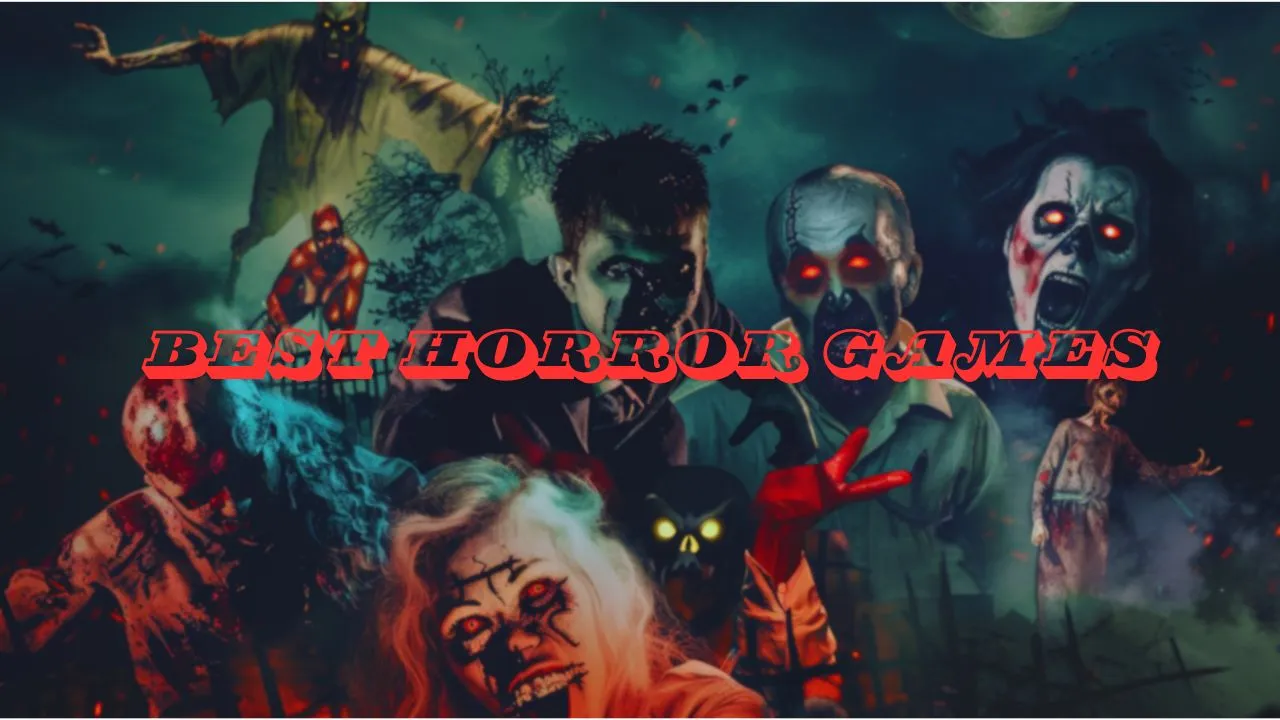

0 Responses
This website, you can find a wide selection of online slots from top providers.
Players can enjoy classic slots as well as new-generation slots with high-quality visuals and exciting features.
If you’re just starting out or an experienced player, there’s always a slot to match your mood.
casino slots
All slot machines are ready to play anytime and designed for desktop computers and smartphones alike.
All games run in your browser, so you can jump into the action right away.
Platform layout is intuitive, making it quick to browse the collection.
Sign up today, and enjoy the world of online slots!