Regarding photo editing, Adobe Photoshop has long been the go-to tool for professionals and amateurs alike. However, only some people want to pay for a Creative Cloud membership. Luckily, great options offer smooth writing processes without the monthly fees.
Our team has looked into the best photo editors, graphic design programs, and options to Adobe Lightroom, and Affinity Photo stands out as the clear winner. It’s the best photoshop alternatives because it has professional-level features, an easy-to-use layout, and only costs once.
This guide shows the best alternatives to Photoshop and compares their prices, platforms, and how well their tools compare to the market leader. These options aim to provide excellent picture editing experiences for everyone, from seasoned pros to those who are just starting out.
The Best Adobe Photoshop Alternatives in 2024
Get in-depth descriptions of all the top alternatives to Adobe Photoshop that we’ve considered below. You can trust our suggestions since we’ve examined each one thoroughly.
1. Affinity Photo: The Best One-Time Purchase Photoshop Alternative
For Windows and macOS users, Serif’s Affinity Photo is a strong alternative to Adobe Photoshop because of to its many professional-level features. It’s great for people on a budget because there is no membership plan and you only have to pay once. It also has an iPad version, which makes it one of the best Photoshop options for editing on the go.
The design is clean and simple to use, but occasionally, some bugs may occur. But the many features it has more than makes up for it. You can use masks, layers, editing, PSD files, and RAW files in Affinity Photo. It also has advanced features like removing flaws, adjusting curves, and 16-bit effects.
Of course, the huge number of tools can be confusing, but this app is great for both beginners and experts. The Affinity V2 global license joins Affinity Photo with Affinity Designer and Affinity Publisher, which makes it even more valuable. It’s perfect for artists who work in more than one field.
2. GIMP: The Best Free Photoshop Alternative
GIMP (GNU Image Manipulation Program) is one of the best free options to Adobe Photoshop. It has many features that make it useful for both newbies and experts. This open-source software works on Linux, Windows, and macOS and has a lot of tools for editing photos and making art from scratch, just like Photoshop.
Our hands-on study of GIMP showed that it has a lot of professional-level features. A large group of developers support the software by making many apps that make it very flexible and easy to customize to each user’s needs. You can change the design to fit your needs, whether you want a simple area or a lot of apps and toolbars.
GIMP has a learning curve that is similar to Photoshop, especially for people who have never used it before. But after some practice, it gets easier to use. GIMP is a great option to Adobe’s paid software because it is open-source and free. However, it may sometimes feel less fast and use more system resources.
3. ACDSee Photo Studio Ultimate: Perfect for Intermediate Users
ACDSee Photo Studio Ultimate is a flexible photo editor with tools that are good for both beginners and experts. Even though it doesn’t have all of Photoshop’s powerful features, it comes with a great set of much cheaper tools.
The software is great for people who aren’t beginners but also aren’t pros. It has AI-powered features like “AI Actions” that let you hide the background and pick objects quickly, which makes difficult jobs easier. The “AI Face Edit” tool makes it easy to change the features of your face, and the results are stunning.
There are different pricing choices. You can join for $9/month or $89/year, which includes ACDSee Photo Studio and other tools like Gemstone Photo Editor and Luxea Video Editor. You can also buy it once for $150 and get patches and professional help for a year.
Overall, ACDSee Photo Studio Ultimate is a great option for Photoshop, as it lets you make changes that look like a professional did them without breaking the bank.
4. Pixlr X: A Free Web-Based Photoshop Alternative
Pixlr X is one of the best free options to Photoshop, and the fact that it is web-based makes it stand out. As an HTML 5 picture editor, it surprised us with a style that has as many features as PC software. Even though it doesn’t have as many features as Photoshop or GIMP, the clean style makes changing photos easy and quick.
To start changing, it’s easy to drag and drop pictures or add them by URL. Pixlr has a lot of useful features for an online app. It has well-known tools like one-click filters, scales, and a layer support system that works fairly well.
It does, however, have some flaws. Notably, unique tools, which are very important to many editors, still need to be worked on and can’t be used right now. Even so, Pixlr is great at making basic to medium-level picture editing tasks easy. This makes it a great choice for people who want a simple but powerful tool that doesn’t require download or a contract.
5. Luminar Neo: Powerful Without the Photoshop Complexity
Luminar Neo is a good rival if you want a Photoshop option that is easier to learn. It has a lot of AI-powered tools that make editing easier and speed up the process of making content. Luminar Neo has a lot of features that worked well in our tests. You can change the white balance and curves; the sky replacement tool is cool. There were a few small problems, but generally, the findings were very good.
This software shines as a great choice for beginner shooters because it is easy to use and has powerful editing tools. For pros, though, Luminar Neo might need more advanced features or dependability in what it does. Like its brother or sister, Luminar AI, there are times when it doesn’t work right, but normally, it’s easy to edit. If you want a tool that lets you make good changes with less work, Luminar Neo has more than enough to keep perfectionists happy.
6. Photos Pos Pro: Ideal for Creating Marketing Assets and Documents
One of the best options to Photoshop is Photos Pos Pro, which works especially well for small businesses and teams. This software has many tools for changing images, making websites, and writing documents, so it can be used for many different design tasks. It’s different because it has a dual-track system that can be changed to fit different skill levels.
The “Novice” layout is designed to be easy to use and is great for people who want to get things done quickly without having to deal with a lot of details. The “Pro” layout, on the other hand, has more features but is harder to get used to. Professional shooters might only be able to change a few things about it, but it’s great for changing marketing materials and shows.
Photos Pos Pro is a powerful program that can be used for work because it has tools like layers, masks, brushes, and batch editing. This is a great option for people who need powerful editing tools but want to avoid buying Adobe’s goods.
7. Krita: A Top Tool for On-the-Go Artists
A large group of programmers and artists use Krita as their favorite free, open-source choice to Adobe Photoshop. They share tips, artwork, and methods all the time. Digital drawing is what it does best, not changing photos the old-fashioned way. This makes it a great choice for comic artists and animators.
Krita has several customizable brushes, vector and text tools for comic strips, a wrap-around mode for seamless patterns, and a robust resource manager to import elements from other artists. It’s great for people who want to draw smoothly and quickly because it has an easy-to-use interface and works with tablets, letting you set the sensitivity to your liking.
Krita can open and save PSD files, but it doesn’t have some advanced photo editing tools, like tools that fix photos automatically or a lot of photo effects. It’s hard for artists who want to draw to beat Krita. But if you’re looking for an alternative to Photoshop that can do more complex picture editing, you should try something else.
How We Test the Best Alternatives to Adobe Photoshop
Setting up an account with each software tool, either through a download or an online service, is the first thing we do to find the best options to Adobe Photoshop. Then, we test the software’s ability to handle different types of information by running it with different kinds of pictures. Our objective is to check how well the software edits and develops pictures, paying special attention to how easy it is to use, how consistent it is, and how true to the original image it is. We also check to see if the software causes any problems with layout or other issues. By pushing the tools to their edges, we learn more about how well they work, how reliable they are, and whether they are good Photoshop replacements.

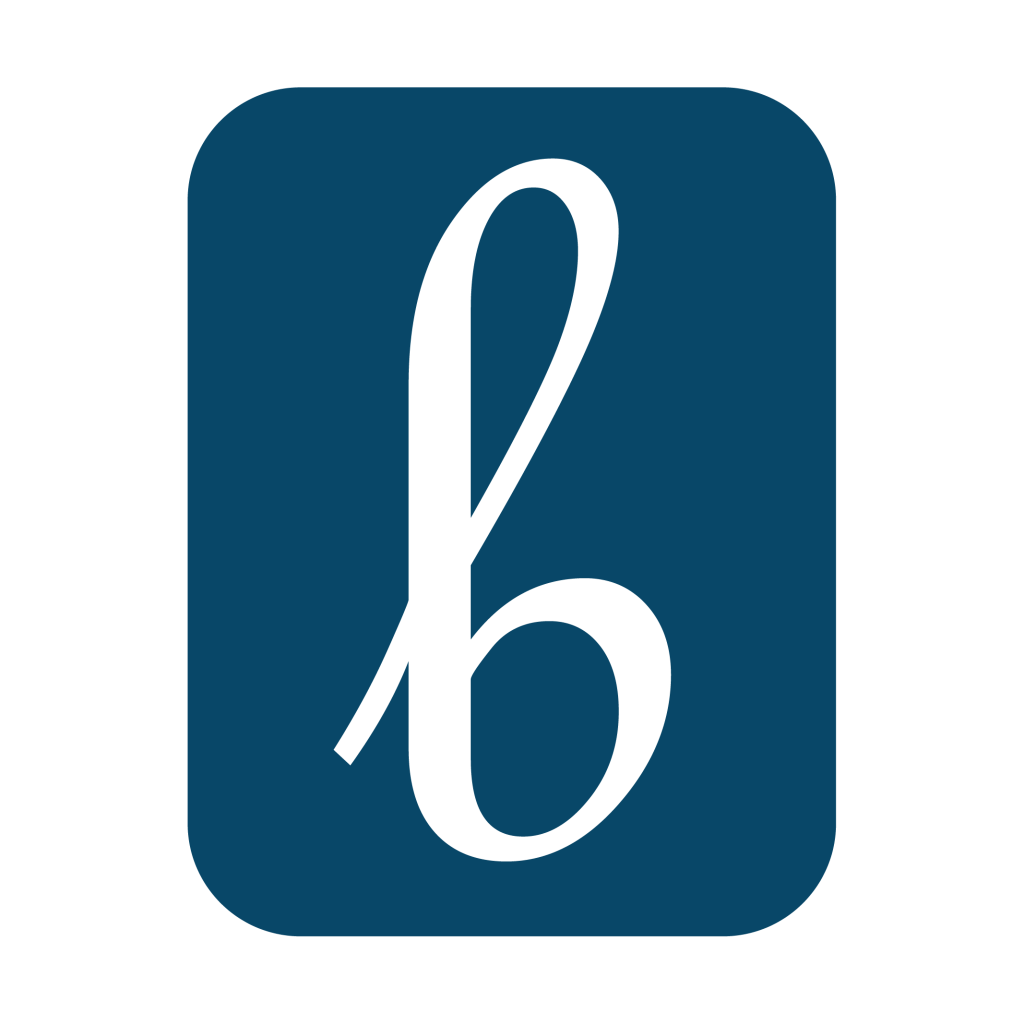







0 Responses
Classic wristwatches will continue to be fashionable.
They reflect tradition and offer a mechanical beauty that digital devices simply lack.
Each piece is powered by complex gears, making it both useful and sophisticated.
Collectors value the manual winding.
https://rentry.co/8cxozfps
Wearing a mechanical watch is not just about practicality, but about making a statement.
Their shapes are timeless, often passed from lifetime to legacy.
To sum up, mechanical watches will forever hold their place.